WhatsApp Web: There is a problem in downloading files on WhatsApp Web, 90% people are troubled, these are 5 solutions...
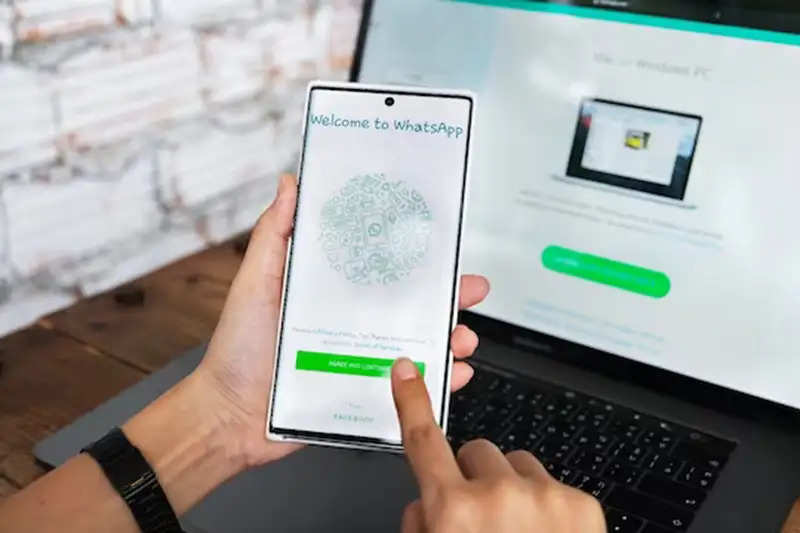
WhatsApp is an important part of all our lives. 90% of people use WhatsApp to stay connected and communicate with someone. WhatsApp is widely used on phones but due to work, people also access it through the web. Now groups are created on WhatsApp, especially for office-related work, and this is the reason why we have to use WhatsApp on laptops or PCs also.

But many times we have seen that there is difficulty in downloading files on WhatsApp Web. Many times WhatsApp freezes while downloading files. So in such a situation, it is not clear what to do. So in such a situation, let us tell you about some methods with the help of which you can solve these problems.
Restart: If you are facing a problem in downloading, then first try the basic solution. For this, you will have to restart the PC. Close the browser and open it again. After this try downloading again. If it doesn't fix it, reboot.
Network: Many times we do not pay attention to the smallest things. Therefore, if there is any problem with downloading, then definitely check that the PC has a proper internet connection. For this, you can open the browser separately and check.
Time & Date: Many times the reason for not downloading the file is the wrong time and date of the PC. Therefore, please check the time of your PC to ensure that it is correct. If not then adjust it by going to the taskbar.

Reconnect: If you are facing a problem in downloading files in WhatsApp Web, then reconnect WhatsApp. For this, log out, and scan again and login.
Clear Cache & Cookies: Many times this type of problem occurs due to cache and cookies. Therefore, if you are facing such problem then you should delete the temporary file.
PC Social media
 (1).png)
