Weather Alert on Mobile: You will get an alert of the storm on your phone, this setting has to be turned on in Android and iPhone..

If you want to get storm alerts on your phone itself, then for this you will have to enable some settings in your Android and iPhone. After doing this you will be able to check before the storm or storm arrives. There is a built-in weather app available on smartphones, which works to tell the weather.

Weather alerts will be received on the phone
After enabling a setting, weather alerts are given through notifications. Before receiving a storm alert, you get a chance to protect yourself. If you do not know how to use this feature, then we are going to tell you about it here.
How to Enable Settings in Android and iOS
To enable it in iOS, some steps have to be followed.
First of all search for a Phone Weather app.
Now click on the list icon in the bottom right corner.
Click on the round box with three dots in the upper right corner.
Now tap on the notification button.
Toggle on the switch next to Severe weather.
If you have many locations saved in your iPhone, then you will have to give the Weather app access to a specific location. After doing this, you will get alerts of storms on the phone itself.
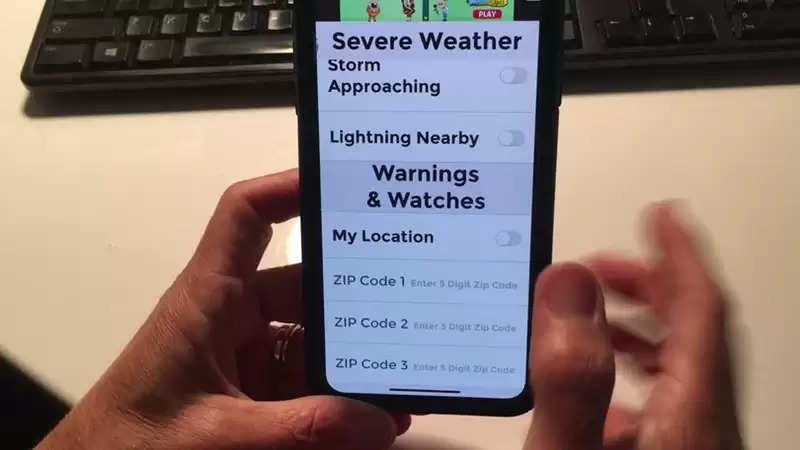
Follow these tips to enable this setting in Android
Open the Settings app.
Search for Wireless Emergency Alerts in Settings. Now click on it and click on the related topic in emergency notification.
Toggle the switch next to Enable Alerts.
Now click on Alert Select here.
PC Social media (1).png)
