UPI Tips: How to use offline UPI if server is down Use this code to make payment through UPI..
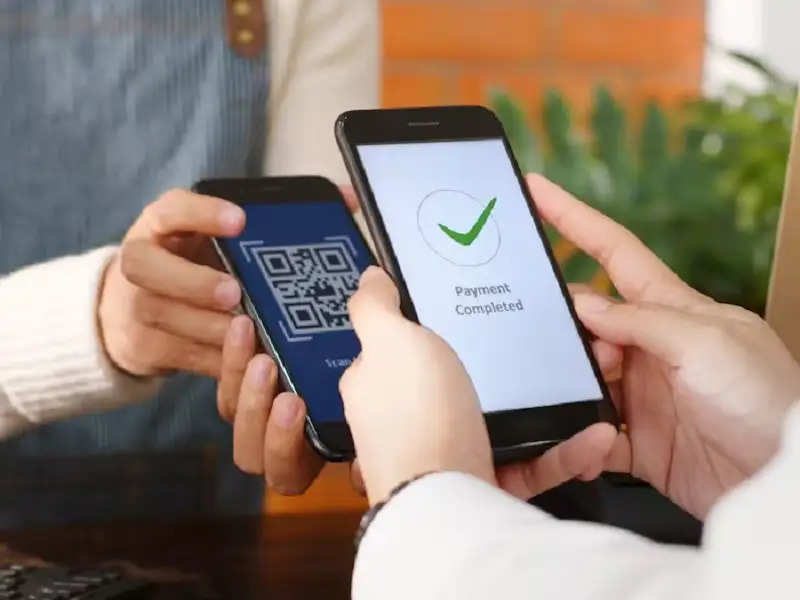
However, sometimes UPI can become a headache for you. In case the server is down, it becomes impossible to send money through it. The problem increases when you have eaten food and there is no cash or card in your pocket and you are completely dependent on UPI.
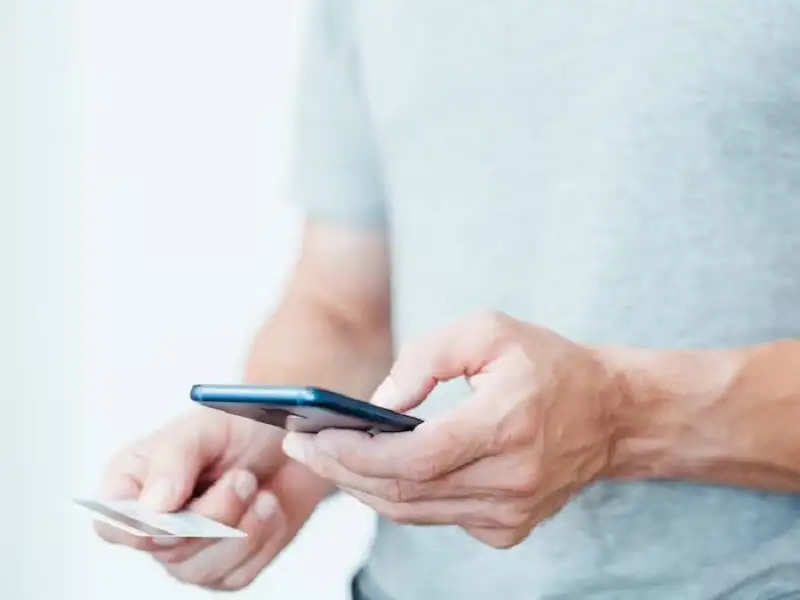
You don't know how long the server will be down. In such a situation, you cannot stand there and wait for hours. You then have to make various efforts to repay the money. But we are going to tell you a trick by which you can make bill payments from your smartphone even in case the server is down or there is no internet.
This payment can be made not only through UPI but also through cards and other online methods. For this, first of all, you have to call a code. This does not make a call but opens a new flash message as you can see below. This code is *99#.
Then you have to choose what you want to do. There are a total of 7 options in this. These options include sending money, requesting money, checking your balance, and viewing your pending requests. Whatever you want to do, type the number written next to that option and send it.
Suppose you want to go to option 1. Then you write 1 and send it. After this another new flash will appear on the screen. In this also you will see 5 options. You have to send money to the mobile number, UPI, or to any already saved beneficiary. You can choose this as per your choice. Now choose the option of UPI.
You will be asked to enter the UPI ID of the place where you want to send the money. You enter the UPI ID and then enter the amount you want to send and send it. Before sending the amount, you have to tell the reason for sending the amount (you can write anything). After this, you will have to enter your UPI password as you do for any UPI app.
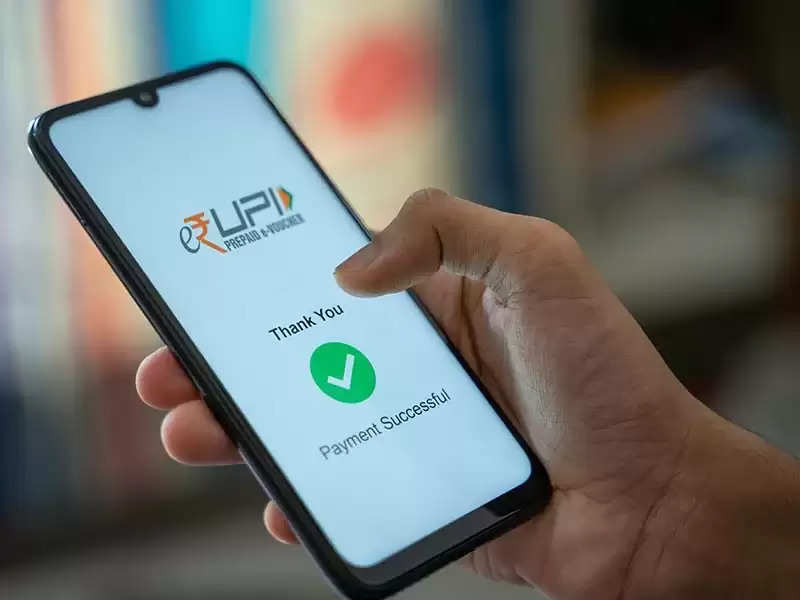
After this, you can send the amount. It will immediately start appearing in the recipient's account. It is possible that there may be some difficulty in doing this a few times, but if you do it 1-2 times, this process will be successful.
PC Social media
 (1).png)
