Tech Tips: People often make these 5 common mistakes when it comes to backup, this is how you can avoid them..
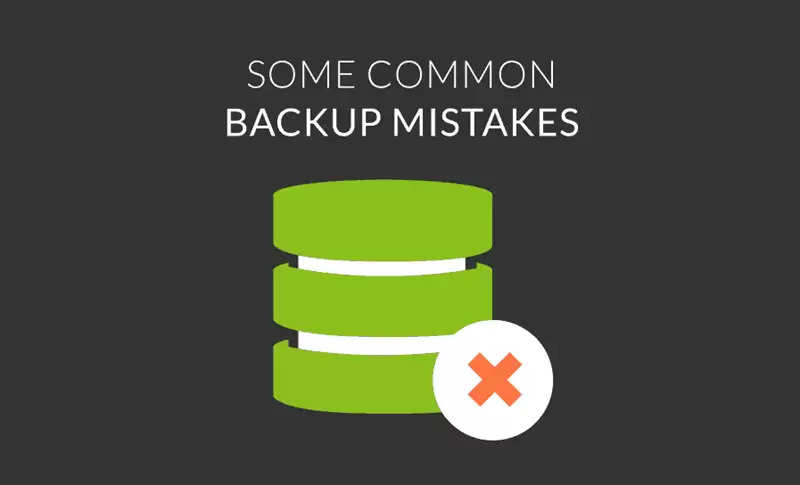
Do you trust that your valuable data is safe from unexpected disasters or cyber threats? If yes, then first know that 1 in 10 computers fall prey to viruses and 113 phones are stolen every minute. Data loss is sudden and can never be recovered, so ensuring reliable backups is a non-negotiable task. March 31 is celebrated as World Backup Day to remind us of this important task. Let us talk about the common mistakes that people often make and know how to avoid them.

Not taking regular backups
The most common mistake is not taking regular backups of data. Be it personal files or important business documents, if you do not take regular backups, you are at risk of losing data. A sudden system crash or malware attack can happen anytime, resulting in your valuable data being out of your reach or lost forever. But you can avoid such a situation by having automatic backups.
A single backup device
A device can be damaged or stolen, so storing all your backups on a single device can be risky. So don't rely solely on a single storage device; diversify your backup storage solutions and use a mix of external HDDs, NAS, and cloud storage. Western Digital's My Passport portable HDD offers up to 5TB of easy and affordable storage. 2-in-1 flash drives for smartphones such as the SanDisk Ultra Dual Drive Go USB Type-C and SanDisk iXpand Flash Drive Luxe are convenient options. These drives are compatible with USB Type-C devices; they automatically back up photos, videos, and more. Simply plug and play and transfer data from any device without hassle. If you need a device to store a large amount of data, WD(R)'s My Book desktop drive is for you, available in storage capacities up to 22TB.
Forgetting version control
Forgetting version control is a big mistake when backing up. Not keeping multiple versions of files runs the risk of corrupted or incorrect data being saved on top of previous versions. Without an adequate versioning system, fixing errors or retrieving older versions can be a challenge. Don't forget version control. Develop a system that keeps track of changes to your files over time. This will allow you to revert to a previous version if necessary, thus protecting against accidental data loss or corruption. Regularly maintaining this system will help you stay organized and prepared for unexpected events. In addition, it's important to make sure the version you're backing up is correct. This simple step helps prevent overwriting important data with a corrupted or incorrect version. Double-checking ensures you keep your most up-to-date and accurate information and minimizes the risk of errors during backup.
Ignoring off-site backup solutions
Many people ignore off-site backup solutions, thinking that local backups are safe and sound. However, relying on local backups alone does not protect you from site-specific disasters such as fire or theft. Off-site backups mean keeping copies of your data in different locations so that if something bad happens in your area, your data will still be safe.
As an alternative, you can use cloud storage. Cloud backup tools are very popular as they access remote data storage via the Internet. Various online cloud services offer features such as file synchronization, sharing, and encryption for secure data storage.

Understanding encryption
Not prioritizing encryption in backups is a big mistake. Storing unencrypted backups puts your sensitive data at risk, allowing unauthorized access. Implementing strong encryption ensures that your backup will remain safe even if it falls into the wrong hands. However, it is also advisable not to use a unique encryption solution that you will not be able to access later. WD's My Passport HDD and My Book come with built-in 256-bit AES hardware encryption along with password protection to keep your data secure. Additionally, it is important to follow proper management procedures for easy decryption and access to data when needed.
PC Social media
 (1).png)
