Tech Tips: You can enjoy Netflix full-on even without internet, just use this trick..

Netflix is a subscription-based streaming service. With this service, Netflix members get the facility to watch everything from TV shows to movies and web series.

However, to watch content on Netflix, it is necessary that your device is connected to the internet. That means no internet means no Netflix, no, Netflix can be enjoyed even without the internet.
How to use Netflix without the internet
Netflix itself confirms this condition that users can stream the content even without an internet connection.
Actually, for this, Netflix members get the facility to watch offline content. Offline content means that you download your favorite content on Netflix in advance.
Download content with WiFi, not mobile data
If you are using WiFi in your office or home then you can download content on Netflix.
Note, that not all TV shows and movies on Netflix are available for downloading. In such a situation, it is important for you to find the download icon before downloading.
Download movies and TV shows like this
First of all, you have to open the Netflix app.
Now you have to click on My Netflix and tap on Downloads.
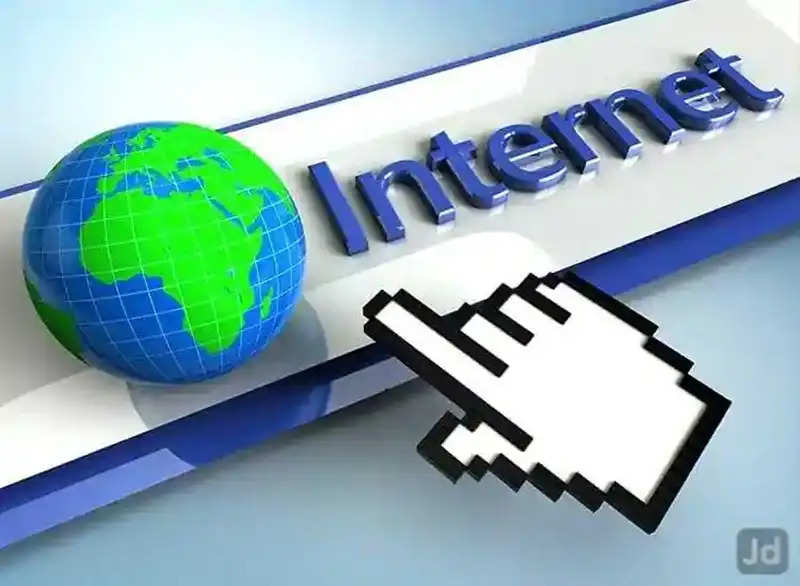
You can see the content to be downloaded here.
You have to select the movie or show you want to download.
For the movie, you have to select download and click on the download icon.
After selecting the download button for a TV show, you have to click on the download icon on a specific episode.
PC Social media
 (1).png)
