Tech Tips: Trip photo accidentally deleted from gallery? Do not panic, recover easily like this..
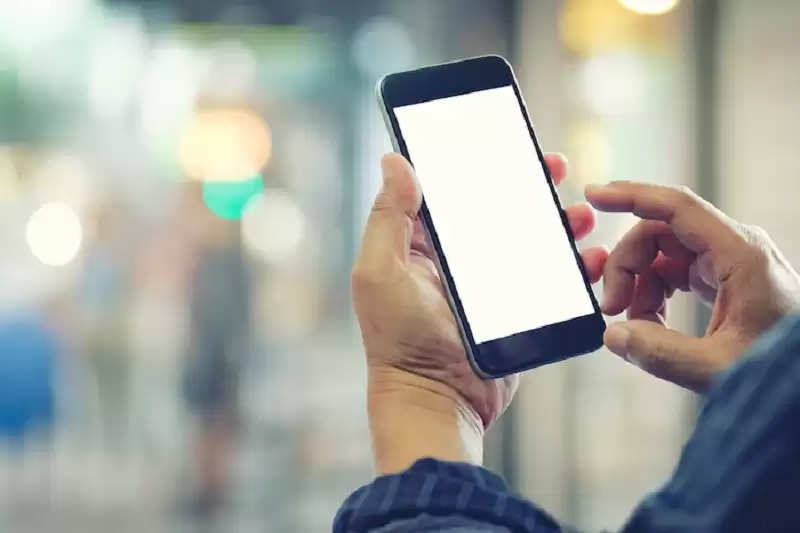
Nowadays almost everyone has a smartphone in their hands and people keep taking pictures of every moment. Whether you go out for a walk or eat out. But, sometimes it happens that a memorable photo or video gets deleted by mistake. If this ever happens to you then you do not need to worry. Here we are going to tell you how to recover photos and videos.
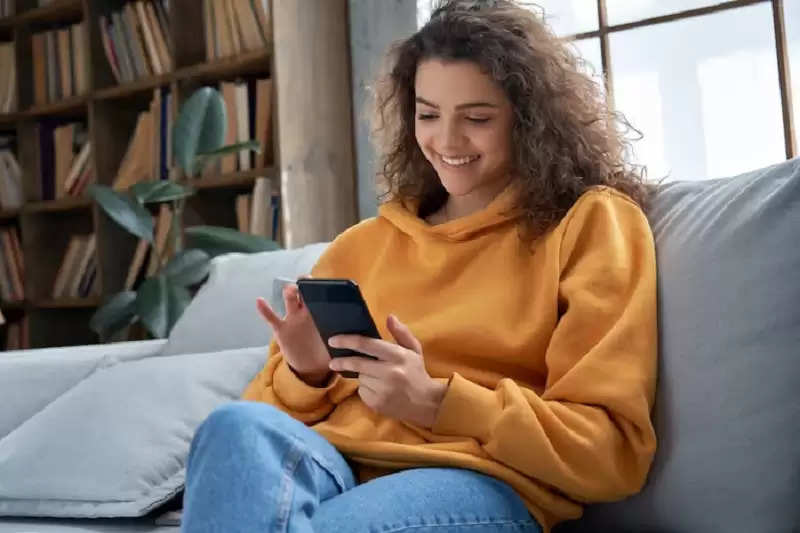
Check Recycle Bin: Almost all Android smartphone gallery apps come with a built-in recycle bin trash option. In such a situation, after these photos or videos are deleted, they are first stored in the recycle bin. Then they get deleted after 30 or 60 days. In such a situation, you can restore the files from here.
Check cloud storage: If you use any cloud storage like Google Drive, Google Photos, OneDrive, or Dropbox to sync files, you can check your account once the photos or videos are deleted from the gallery. Are.
Restore from backup: If you have a backup of your device, you can restore deleted photos from the backup as well. For this, you have to go to Settings > System > Backup and Restore > Restore. After that select the backup which you want to restore. Then follow the on-screen instructions.
Third-Party Apps: If all the options mentioned above fail, you can recover deleted photos or videos through any reliable data recovery software. In the Play Store, you will find many options like DiskDigger, EaseUS, MobiSaver, and Recuva.

For this, you will have to download and install the app on your phone. After this, the photos or videos will have to be recovered by running a scan. Keep in mind that use third-party apps at your own risk.
PC Social media
 (1).png)
