Smartphone Tips: If you have forgotten your UPI PIN, then do not worry, follow these steps

Smartphone Tips: Today in the era of digitalization everything is becoming digital. Now you do not need to transfer money or keep cash for small payments. Rather, you can easily pay anywhere through digital wallets and apps like Google Pay. Transferring money with their help is very easy and a pinch of work. So you don't need to carry a purse with you all the time. But for digital payment UPI PIN is required and without that PIN the transaction cannot be done. In such a situation, if you have forgotten your UPI PIN by mistake, then there is no need to worry. Here we are telling you some tips, with the help of which you can update the new PIN after forgetting the UPI PIN.
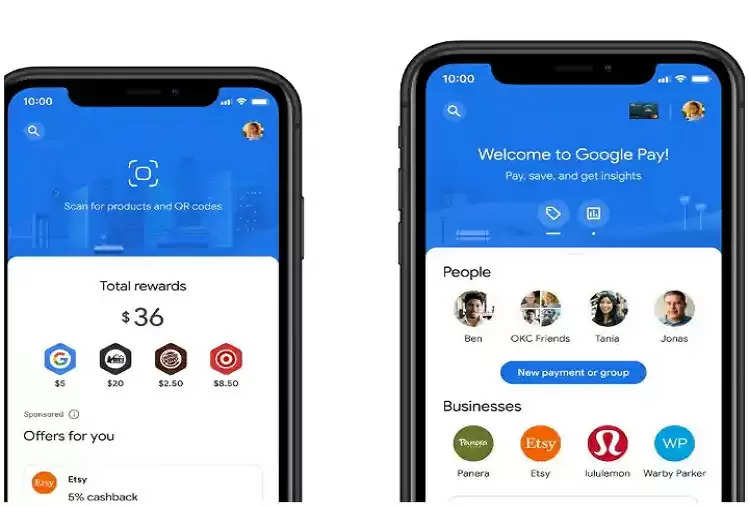
Change your UPI Pin like this
If you have forgotten the UPI PIN PIN then you will have to generate a new PIN. Only then you will be able to use digital payment. Let us tell you that sometimes it is very important to change the UPI PIN even for security reasons. For this, you will need your registered mobile number. Therefore, while updating the UPI Pin, keep the mobile with you.
Follow these tips
To change the UPI PIN, all you have to do is open your Google Pay app.
After this, tap on your photo in the top right of Google Pay.
As soon as you tap on the photo, you will see the option of bank account, click on it.
From this, you have to select the bank account whose UPI PIN you have forgotten or want to change
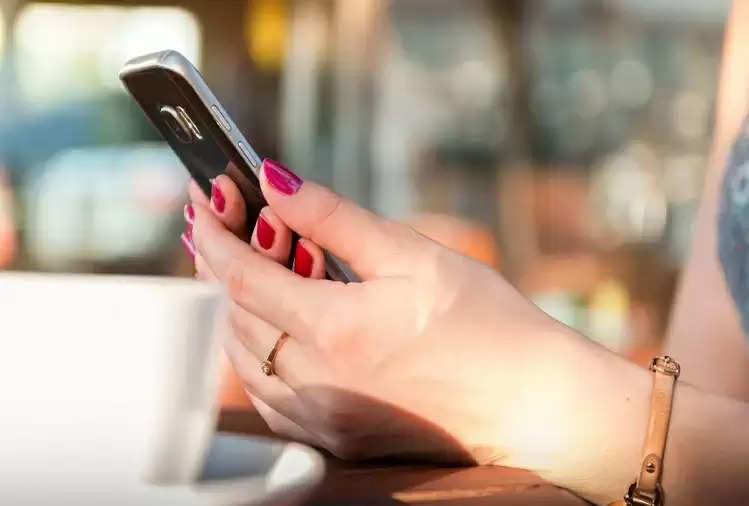
After this, after clicking on the bank account, you will get an option of UPI Pin Forget at the bottom.
Click on UPI Pin Forget.
Then you have to fill in your debit card details. This includes the debit card number and expiry date.
After this create a new UPI Pin.
During this, an OTP will come on your registered mobile number.
Your new UPI Pin will be created as soon as you enter this OTP.
 (1).png)