Reset UPI PIN: If you are doubting the security of UPI, then change the PIN immediately, just follow these steps..
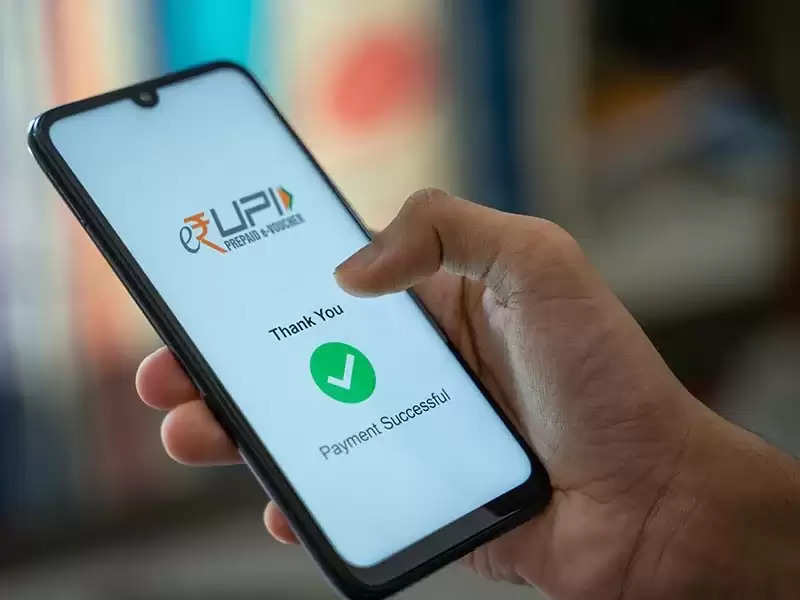
Many apps are used for payment in India, one of the special features of which is UPI, which is called Unified Payments Interface (UPI). It has changed our way of handling money, which is unmatched as well as easy and convenient. In such a situation, it is most important to keep your hard-earned money safe in this digital age. Your UPI PIN is very helpful in this.

However, if you ever suspect that your PIN has been compromised, then change it immediately. Here we are telling you the process of changing your PIN in an easy way. Let's know about it.
Why reset your UPI PIN?
Cybercrime is increasing so rapidly that people have to keep all their information safe. In such a situation, you should update your UPI PIN regularly.
Popular UPI apps like BHIM, PhonePe, Paytm, and Google Pay make this process easy, allowing you to change your PIN without any complications.
Forgetting your UPI PIN can bother you, as it stops your transactions. However, if you are aware of it, resetting your PIN is a straightforward process.
Follow this guide to easily reset your UPI PIN and use UPI services without any hassle.
You will need a few things to reset your UPI PIN, here we are going to tell you about them.
The last six digits of your debit card number.
The validity date of your debit card.
A mobile number linked to your bank account.
How to reset your UPI PIN?
First of all open your preferred UPI app, which can include Paytm, PhonePe, and Google Pay.
Now find the menu and select the 'Bank Account' option.
Now it will show a list of your linked bank accounts.
Here you find and tap the 'Reset UPI PIN' option.
The process of creating a new UPI PIN will start here.
After this, you have to enter the last six digits of your debit card number and its validity date.
After this, you will be allowed to proceed with the reset.

The app will automatically detect your registered mobile number.
It will then send a one-time password (OTP) from your bank.
Enter the OTP and choose a new UPI PIN.
Now re-enter your new UPI PIN for confirmation.
PC Social media
 (1).png)
