Paytm FASTag: How to deactivate or port Paytm FASTag, know step by step process..

After demonetization in 2016, digital payments have played an important role. In such a situation, if we talk, Paytm has played a very important role in online payments. Paytm Fastag is installed in most of the vehicles in the country.

The Reserve Bank of India (RBI) has decided to ban Paytm Payments Bank (PPBL). In such a situation, now the question in the minds of the drivers is how to deactivate or port Paytm Fastag. Let us know how you can port or deactivate Paytm Fastag, what is the process?
How to deactivate Fastag
You have to log in to the Fastag Paytm portal. To log in you have to enter User ID, Wallet ID, and Password.
Now complete the verification process by entering the Fastag number and mobile number. Apart from this, you will also have to enter other information.
Now scroll down the portal page and select the Help & Support option.
After this Need Help With Non-Order Related Queries? Click on.
Now select Queries to update the Fastag profile.
Here you select the option of Want to Close My Fastag and follow the further steps.
Please note that once your Fastag is deactivated, you cannot activate it again.
How to port fast
To port Fastag from Paytm, you need to call the customer care of your bank.
In this, you have to give a request for transfer to Fastag.
Now you tell the customer care officer that you want to switch to Fastag.
After this answer the questions asked by the officer.
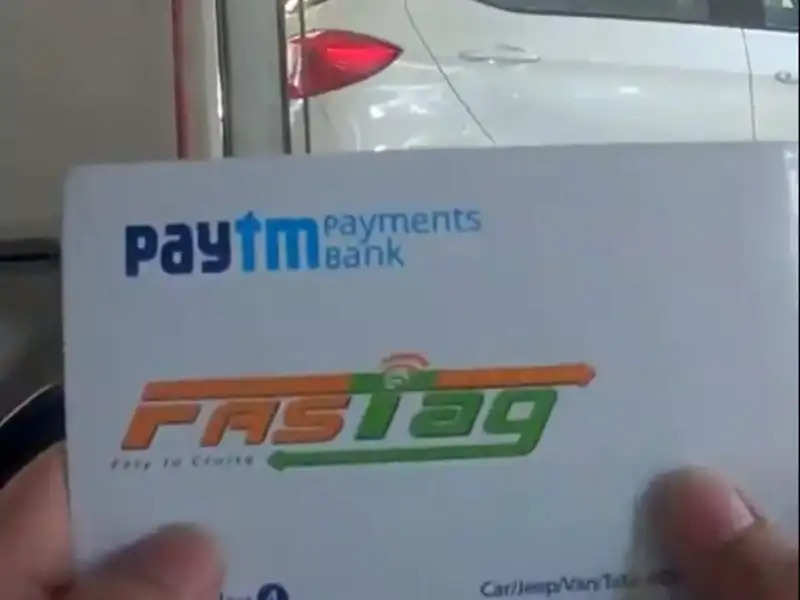
Finally, the officials will port your Fastag.
According to the RBI notice, there will be no impact on the saving accounts, wallets, Fastag, and NCMC accounts of Paytm users.
PC social media
 (1).png)
