Passport Tips: How to renew a passport online? Know which documents will be required.
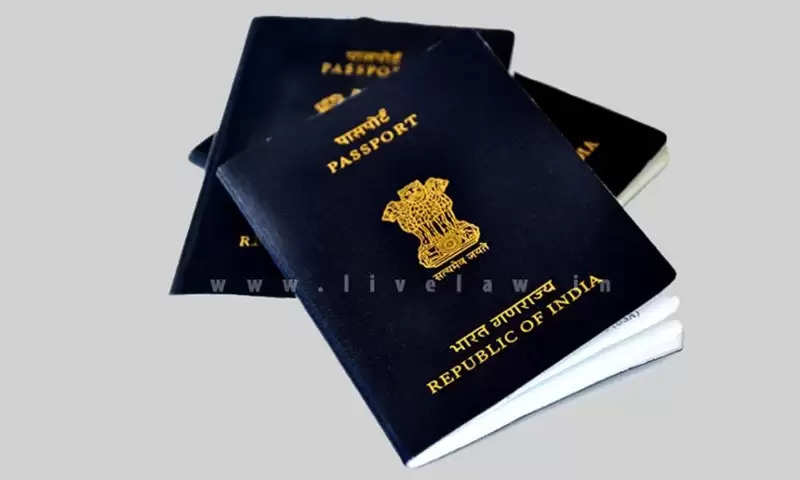
A passport is a virtual document, which is known as proof of national identity. A passport is required to go to another country for holidays, employment, and education. However, a passport also has validity. The validity of a passport is 10 years. After this, it is necessary to renew the passport. The passport should be renewed 9 months before its validity expires.

If you are below 18 years of age, then the passport will have to be renewed in 5 years. However, passports can be renewed easily. Let us know its process
Which documents will be required?
Valid passport
You should have a photocopy of the first and last page of your existing passport.
Self-attested photocopy of ECR/Non-ECR page
Proof of address
Photocopy of the validity extension page
Self-attested photocopy of any observation page
Passport renewal fee
The fee for a 36-page passport with a validity of 10 years is Rs.1500, while for Tatkal, the fee is Rs.2000.
The fee for a 60-page passport with a validity of 10 years is Rs.2000, while for Tatkal, the fee is Rs.2000.
For children below 18 years of age, the fee for a 36-page passport with a validity of 5 years is Rs.1000, while for Tatkal, the fee is Rs.2000.
For children below 18 years of age, the fee for a 36-page passport with a validity of 10 years is Rs.1500, while for Tatkal, the fee is Rs.2000.
How to renew a passport online
Step 1: Visit the passport seva website.
Step 2: If the registration is complete, log in with your ID.
Step 3: Access the portal with the login credentials.
Step 4: Then tap on the 'Apply for a New Passport/Re-issue of Passport' option.
Step 5: Then click on the option 'All the required documents are correct'.
Step 6: Then select the payment and schedule option.
Step 7: Then complete the payment.

Step 8: Then submit the form.
Step 9: Then select the option to print the application.
Step 10: Then on the scheduled date, visit the nearest passport seva Kendra with all the required documents and your submitted application.
PC Social media
 (1).png)
