Tech Tips: You can use Google Gmail even without internet, this trick will make your work easier...
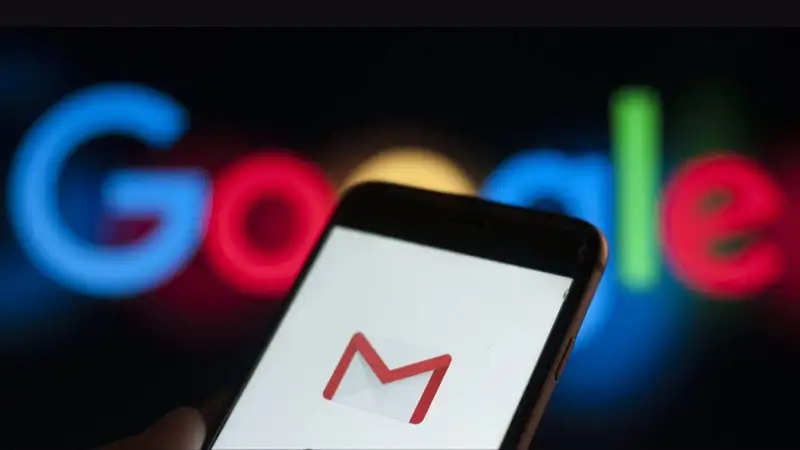
If you use Google's email service Gmail, then this information is going to be useful for you.
Does this also happen to you when you need to check some important mail, but at that very moment the internet connection goes down? If yes then you will not need to worry anymore.

Very few internet users would be aware that Google Gmail can be used offline also.
Yes, Google allows its users to use Gmail even when there is no internet. In this article, we are telling you how to use Gmail offline-
First, you have to enable Offline Mail-
First of all, you have to open Google Gmail on Chrome browser.
Now you have to click on Settings on the top right corner.
You have to click on See all settings.
Now you have to click on the Offline tab.
Enable offline mailbox has to be checked.
You have to choose the time for offline access to mail (up to 90 days).
With the Security option, you can choose to save or remove offline data on the computer.
You have to click on Save Changes.
How to access Gmail Offline
When offline, you will have to visit mail.google.com on Chrome browser.
Here you get a confirmation message that you are in offline mode.
Here you can check your inbox, read old emails, and compose new emails.
However, it is important to mention here that as soon as you compose and send the mail, it goes into the draft folder. This mail is sent automatically when the internet connection is on.

Special points about using Gmail Offline
In case of no internet connection, you can check only those emails which have been synced for offline access.
Attachments cannot be downloaded in offline Gmail. Nor can these files be opened.
PC Social media
 (1).png)
