How To Unlock Phone: Forgot phone password? Don't Worry! Unlock easily like this..
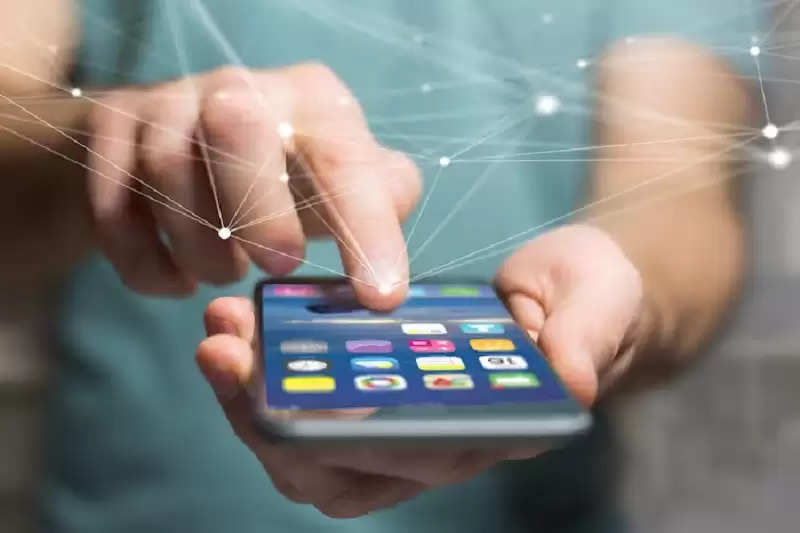
How to Unlock Android Phone: If you forget your Android phone's lock-screen password or pattern, can the device be unlocked? So the simple answer is - no. That means the phone will definitely be unlocked but like a new phone. That is, your data will go out of it. To unlock the phone you have to factory reset it. Only then you will be able to use your Android phone.

Also, let us tell you that all the recent Android versions encrypt the data. In such a situation, users cannot recover photos, contacts, or any other data that is not backed up in the Google account. You will lose them forever once the phone is reset. However, you will definitely be able to use your phone. The phone can be factory reset.
If you have a phone in your hand, then to factory reset it, you have to turn it off first. After this, you will have to wait for some time. After that press the power button and volume down button together
Then as soon as your phone is in Recovery Mode. From here you have to select the option of Factory Reset. After this, select Wipe Cache to clear all the data.
After this wait for the phone to turn on. Now you will be able to use the phone without a password. However, you must remember the password of the Google account.
If you do not have your phone with you, you can also reset the Android phone through Find My Device. For this, first, you have to go to android.com/find. If you haven't already logged in, you will need to sign in to your Google Account.

If you have more than one device, then select the phone you want to reset from the left side of the screen. After that select the Erase device button and click on it.
PC Social media
 (1).png)