Google Maps: Google Maps has this amazing feature, this is how to enable it..

To improve the map experience, Google is constantly adding new updates to it. Now to ease the work of the users, a new feature has been recently rolled out.
Turn-by-turn navigation can also be seen on the lock screen. In this, users will also see the estimated arrival time (ETA). Let us know about this feature.
The new feature will make work easier
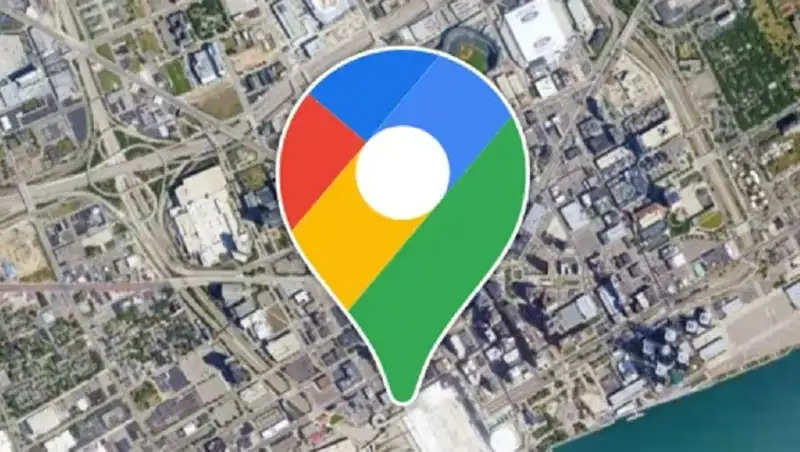
The name of the feature that has been introduced is Glanceable Directions. In this, there will be no need to unlock the phone to see directions, rather, all the information will be visible without opening the lock. It will provide the facility of real-time updates, estimated arrival time (ETA), and upcoming turns. Google's objective behind introducing this feature is to improve the navigation experience of users.
Main features of the update
Real-Time Updates- In this, users get real-time information during the journey.
Route Overview- In this, navigation and overview can be monitored during the journey.
Automatic Calculation- It shows navigation according to the destination entered by the user on the map.
How to enable
If you want to turn on this new feature of Google Maps, then you will have to follow some steps for this.
Step 1- First of all open Google Maps in your phone.
Step 2- Click on the profile icon in the right corner.
Step 3- After this tap on Settings.

Step 4- After scrolling, come to Navigation settings.
Step 5- Here Glanceable directions option will appear. Which has to be turned on.
PC Social media
 (1).png)
