Google Maps: Attention Google Maps users! Google has all your news; Delete location history, search results like this..

With the use of Google Maps, unknown routes become easier for you. But, users using Google Maps should also know that Google is aware of your every news.
Information like which location you were on on which date is saved. In such a situation, it becomes necessary to remove this information from Google Maps.

Information can be removed from Google Maps
The good thing is that Google provides the facility of privacy settings to its users. That means you can clear your search history as well as location history from Google Maps.
In this article, we are telling you how to delete search history and location history from Google Maps-
How to delete Google Maps search history
First of all, you have to open the Google Maps app on your Android phone.
Now you have to tap on the profile picture on the top right side.
Now you have to tap on Settings.
Now you have to tap on Maps History.
Now you have to tap on the blue colored delete button.
To delete history, you can choose a time period from four options.
How to delete location history on Google Maps
First of all, you have to open the Google Maps app on your Android phone.
Now you have to tap on the profile picture on the top right side.
Now you have to tap on Settings.
Here you have to click on Your Timeline.
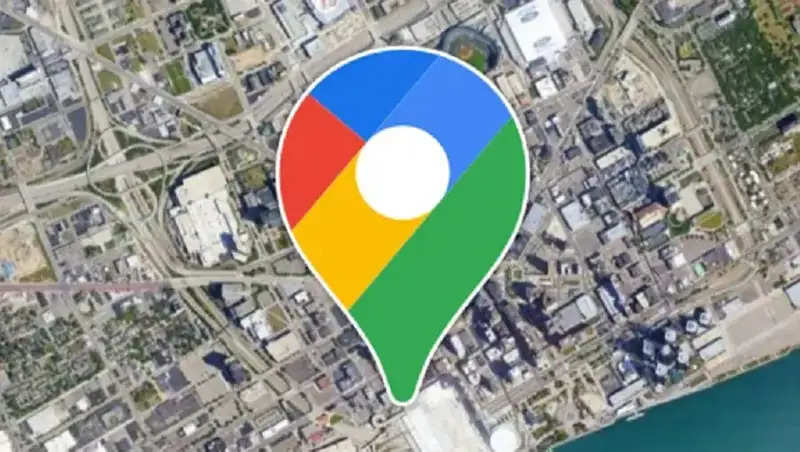
Now you have to click on the three-dot option visible on the top right.
Now you have to tap on Settings and privacy
Scroll down and tap on Delete all location history.
Now tick the checkbox and delete the location history.
PC Social media
 (1).png)
