Google Gemini Tips: You can make Google Gemini your virtual assistant, Android phone users should adopt this method...

Google has recently rebranded its Bard chatbot to Gemini. In this series, the Gemini app has been launched for Android users.
With the Gemini app, users can chat with the AI assistant. Not only this, Gemini can also be made the default assistant. In this article we are explaining how to use Google Gemini-
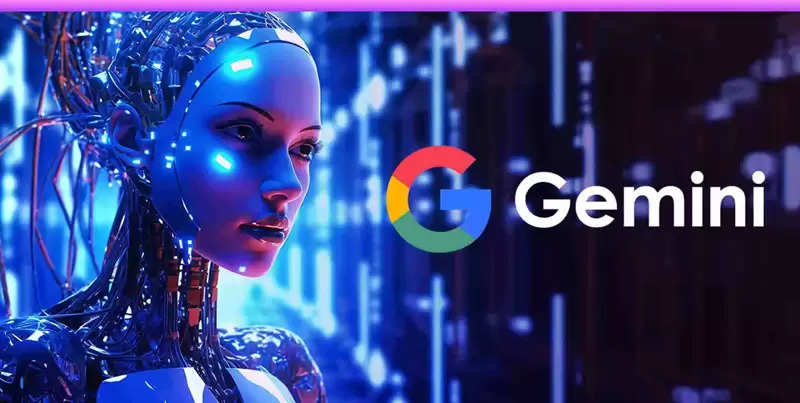
How to use the Google Gemini app
First of all, you have to install the Google Gemini app from Google Play Store.
Now the app has to be opened.
You will have to tap on I agree to understand how Gemini works on the screen.
Now Gemini can be used for content creation.
To use Gemini, you can give input through voice, photo, and text.
Any question has to be typed in the box and then tapped on the mail icon.
Suggestions can also be taken from the top of the app.
With the chat section in the middle of the app, you can check your past asked questions and answers.
Make Gemini a digital assistant by default
First of all, you have to tap on the profile picture on the top right of the app.
Now you have to tap on Settings.
You have to tap on Digital Assistants from Google.
Now you have to tap on the Gemini option.

Let us tell you, that Google is currently rolling out the Gemini app in different phases. After being launched in America, Google's next-generation AI Assistant has been introduced for Africa, Canada, and Asia Pacific.
However, no official information has been given by the company regarding the global launch of the Gemini app yet. The latest update regarding this service will be released on the official website of the company only.
PC Social media
 (1).png)
