Whatsapp Update: WhatsApp is bringing a new feature for the privacy of desktop users, now you will be able to create a password to login..

-Instant messaging platform WhatsApp is working on a new feature for its desktop users. After the introduction of this feature, privacy will increase further while using it on a PC or laptop. WhatsApp is testing a new screen lock feature for the desktop app. Currently, WhatsApp is giving this facility to its Android and iOS users. Where users can set a pin to open the app.

-As of now, there is no such security feature for users logging into WhatsApp on a desktop. Here you have to log in only once by scanning from your mobile. After that you will be in an internet connection then you can run WhatsApp on both mobile phones and desktops. However, you can manage the desktop or web login from your mobile phone.
-According to a WABetaInfo report, WhatsApp is working on a new feature for the desktop app, which will give users the option to set a password to restrict unauthorized access away from the system. This feature is not yet available for users. Right now this feature is being developed and it is expected to start for beta users in the coming days.
-In this report, a screenshot has also been shared with this feature in WhatsApp Desktop Beta. Once this feature is activated, users will have to enter a password to open the application on their PC or laptop. It is estimated that this feature will be available optionally for the users. Which can be enabled by going to the settings of the app.
-It is being said about this feature will not give the app the option to share the password so that it can be saved in the local backup. When a user forgets his password, he needs to log out of the desktop session and then log in again by scanning the QR code. This feature will help in increasing the privacy of desktop users.
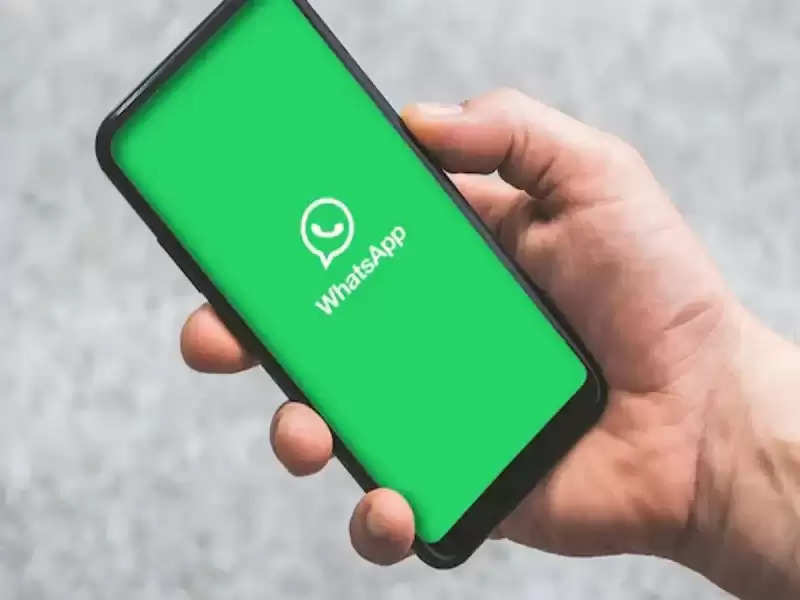
-Meanwhile, WhatsApp recently rolled out the image blurring capability tool for desktop beta users. The tool was first reported to be in development for desktop beta users in June of this year. This feature allows users to blur the entire image or select a specific grainy area that they want to hide with the optional blur tool. The blur button appears on the new drawing tool when a user tries to send an image in chat.
 (1).png)