Gmail: Do you know how to create 'Labels' in Gmail account? Click here to know the process...
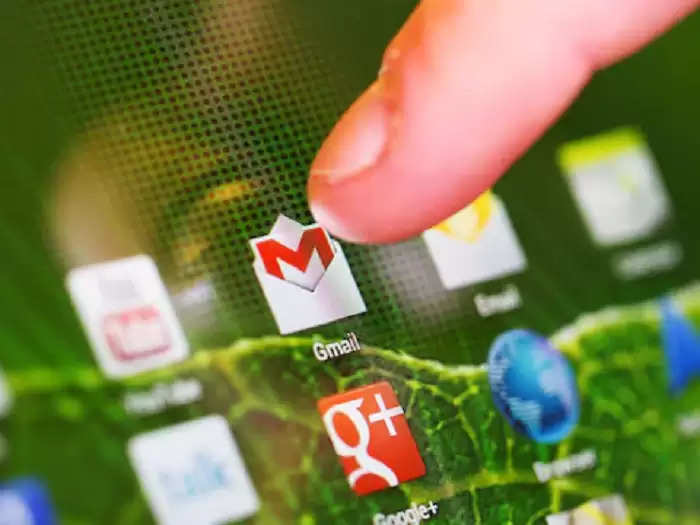
Android smartphones run on Google's services and every Internet user must be using Google's email service, Gmail. Did you know that you can make office life much easier by creating labels in Gmail? Actually, by applying Labels in Gmail, you can divide the emails that come daily by category. Although there are already many label options available in Gmail, apart from this, you can also create separate labels yourself.

Gmail gives its users the facility of Labels to manage their inbox well. It is a type of tag, which you can put on the sent and received the email. Even the facility of labelling is available on the mail saved in the draft. Labels are similar to the folders feature of Gmail.
Know How to Create Labels
-Log in to your Gmail account on the desktop.
-Now click on the Settings icon and select See All Settings.
-Now go to the option of Labels visible near General.
-When you come down after scrolling down, then Create New Label will be seen.
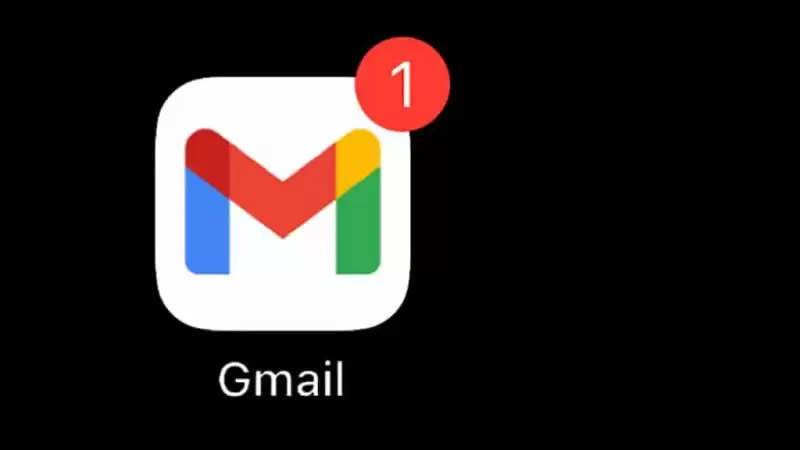
-Now 2 boxes will appear here, in which write the new Label name and click on the Create option coming below.
-The job is done. Now if you label an email, it will appear in your primary inbox.
-If you want, you can put many options like Personal, Social and Work Labels in the inbox.
-An email has to be selected to apply labels, while you will get many options. Select anyone.
-For more than one label, 1-2 options have to be selected simultaneously.
 (1).png)