Facebook Security: To secure your Facebook account, turn on this setting, Know more about it...
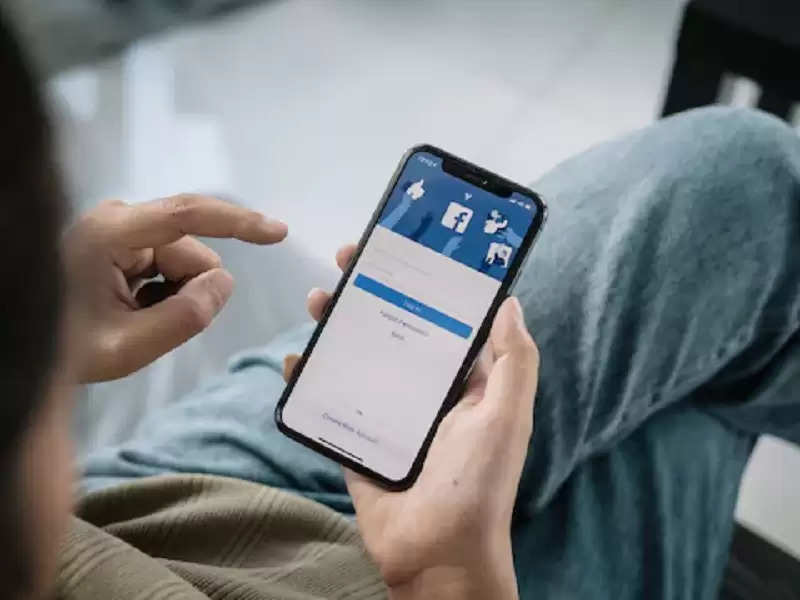
Today the whole world remains active on social media platforms like Facebook. Here users keep sharing photos, videos, blogs, and many more. In such a situation, privacy is also a concern because there are many people whose account has been hacked. Because of this many times, people have to face problems. But this can be avoided. There are many settings on Facebook that keep the account safe from being hacked. Let's know about it –

1-Login Settings: First of all, by going to Facebook, you have to check where the Facebook account is logged in. For this, you have to go to the settings of Facebook.
Then after clicking on Security and Login, a tab will open where it can be found out from which system someone's Facebook account is logged in. If some unknown system is showing there, then you can log out all directly from there. And after that, you can secure your account by changing the password to Facebook.
2-Two-Factor Authentication: If someone has ever tried to log in to someone's account, then you can protect Facebook through Two-Factor Authentication. Two Factor Authentication will be shown at the bottom of the Security and Login. Now there are two ways to do two-factor authentication, first through the authentication app and second by text message.
A code is generated in the authentication app, which is the verification code, after clicking on the same text message (SMS), click on continue after entering the mobile number and Facebook password. After that enter the code for verification. Along with this, put Two Fact Authentication.
3-Setting of Extra Security: Apart from all these, a third extra security option is also available. For this, after going to security and login, you can select different options in the setting of extra security under Two Factor Authentication. The first option is in which if anyone tries to log in to any account, then it will be known through notification, message, and email.

Another way is to keep three to five contacts selected so that even if Facebook is hacked, Facebook can be recovered with the help of those contacts. This option is given through which anyone can add their trust contact.
 (1).png)