Aadhar Tips: If the mobile number has changed, then link the new number with your Aadhaar like this, know the process here...

Link Mobile Number with Aadhaar: Aadhaar card has become one of the most used documents for availing seamless online services. If you keep your Aadhaar card updated with your phone number, you can access digital bank accounts, Demat accounts, and other accounts quickly and easily. Also, you can complete your Aadhaar-based online KYC online, if your mobile number is linked to the 12-digit Virtual ID. We will tell you the process of how to link a mobile number with an Aadhaar.

Have to go to the enrollment center
If you have changed your phone number and want to update your Aadhaar card, don't worry. Linking your mobile number with your Aadhaar number is very easy. The Unique Identification Authority of India (UIDAI) allows cardholders to change or update their mobile numbers linked to their Aadhaar cards. To change the phone number linked with the document, you need to visit the Aadhaar Enrollment Centre.
How to update or change the mobile number on your Aadhaar card?
Step 1: First of all take an appointment by visiting the official UIDAI website or your nearest Aadhaar Enrollment Center
Step 2: On the day of the appointment, visit the Aadhaar Enrollment Center and meet the official executive
Step 3: Submit the Aadhaar Enrollment Form to the executive
Step 4: The executive will verify your details using biometric data. Know further the rest of the information.
Step 5: The executive will update the phone number information
Step 6: You need to pay the fee for the Aadhaar update service
Step 7: The officer will give you a receipt. The Update Request Number will be printed on the slip (URN). You can track your Aadhar card request status using the URN.
Download Aadhaar like this
Once your phone number is updated, you will be able to download your Aadhaar card from the official UIDAI website. You can also order a PVC print of your Aadhaar card for a nominal fee.
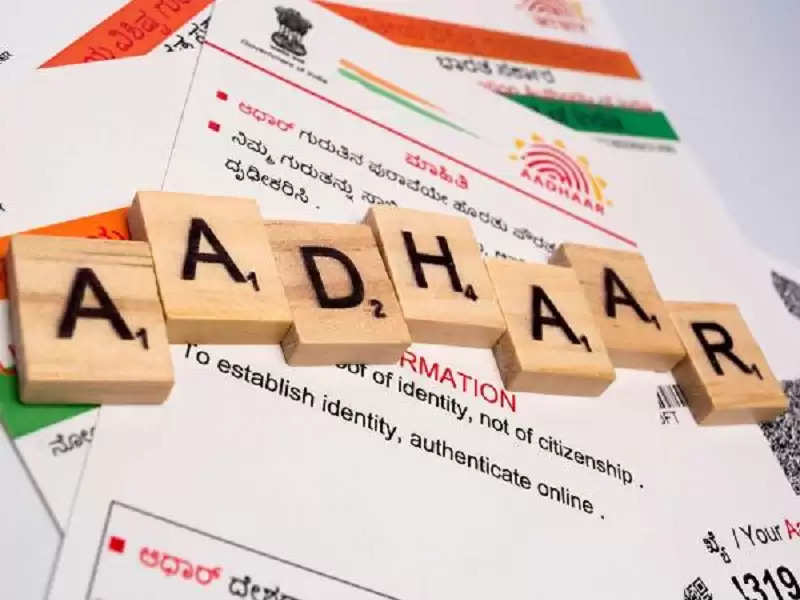
How to change a photo
First of all, go to the UIDAI website uidai.gov.in. See Aadhaar Enrollment Form there. Fill out the form and submit it at the nearest Aadhaar Enrollment Center or Aadhaar Seva Kendra. The Aadhaar executive will verify all the details through biometric verification. The executive will then take a new photograph, which will be linked to your Aadhaar Card - Unique Identification Number. You will be charged Rs 100 plus GST for the service. An Aadhaar executive will provide you with an updated request number (URN) along with the acknowledgment slip. You can check your Aadhaar card status on the official website of UIDAI by entering the URN number. Apart from this, tell that the Aadhaar photo update process can take up to 90 days. When the process is over, you can print your updated Aadhaar card by visiting an Aadhaar Enrollment Center or by downloading a copy of your e-Aadhaar from the official website of UIDAI.
 (1).png)